ScreenshotsThat
ActuallyLookPro
Stop sharing plain, boring screenshots. Add stunning backgrounds, pro annotations, and instant cloud links — all in one click. Pay once, own it forever.
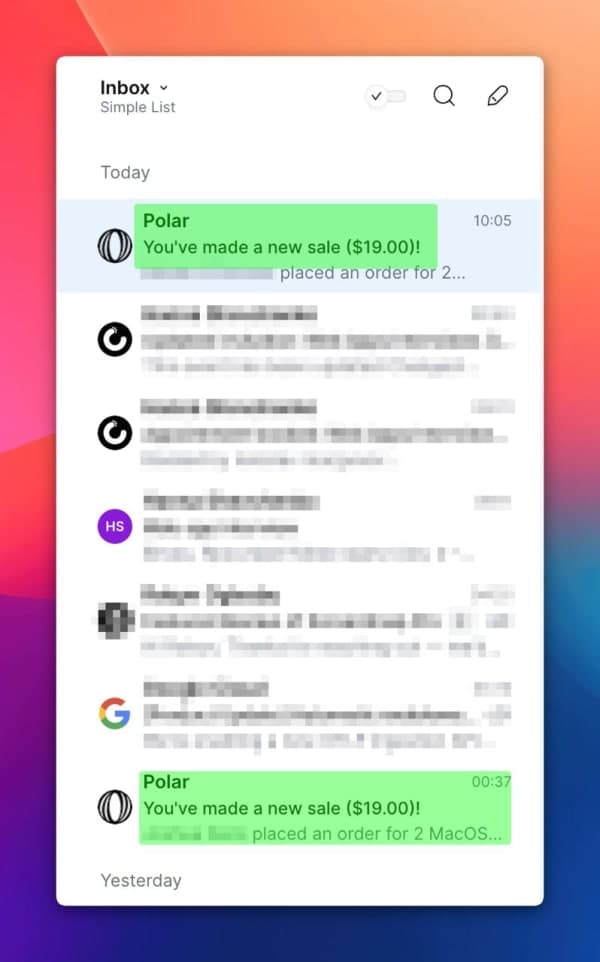



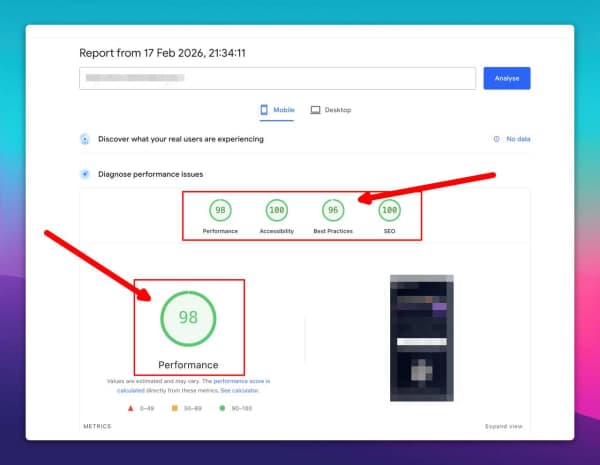
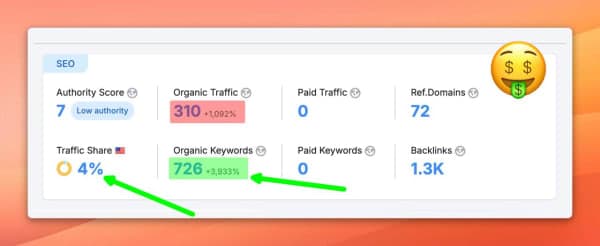
Hey! I'm Morgan. After 15 years of building apps and sharing thousands of ugly screenshots, I built the tool I always wished existed. And honestly? It's the app I'm most proud of.
“ScreenSnap Pro replaced three different apps in my workflow. The backgrounds are gorgeous, annotations are fast, and cloud sharing just works.”
See the Difference
Drag the slider to compare a plain screenshot with one enhanced by ScreenSnap Pro.
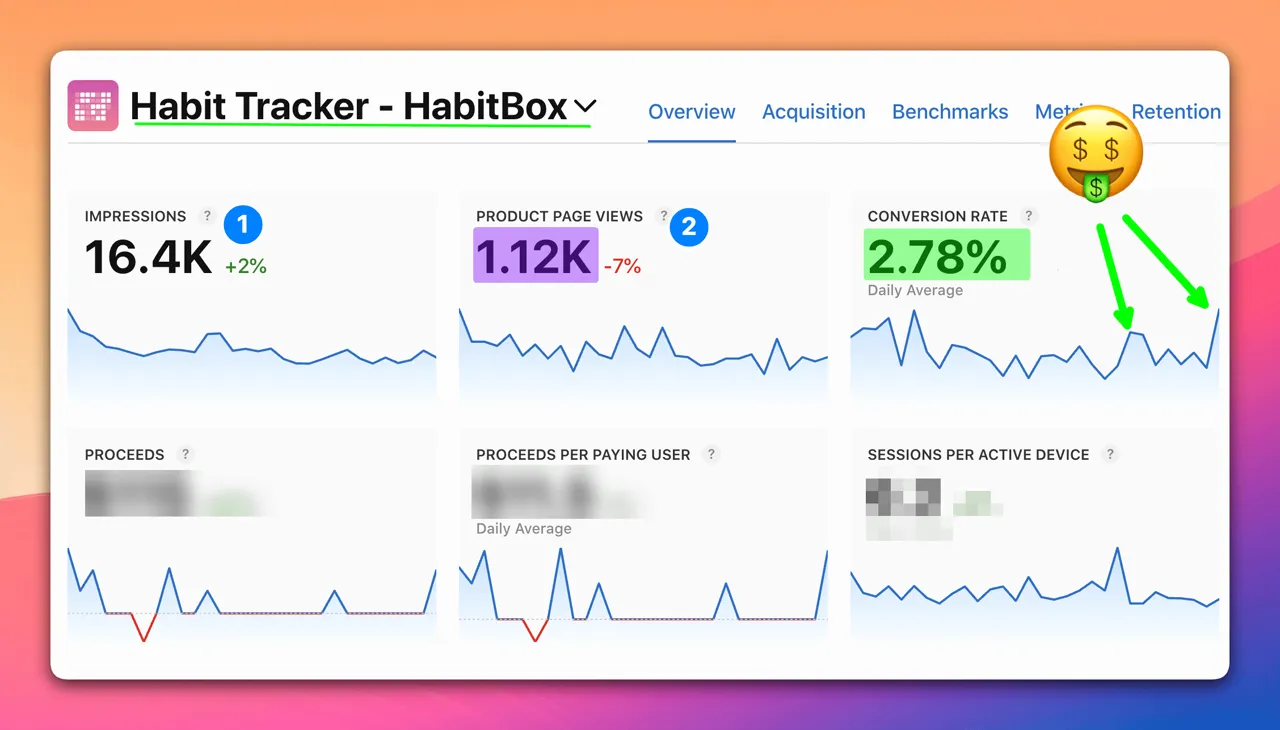
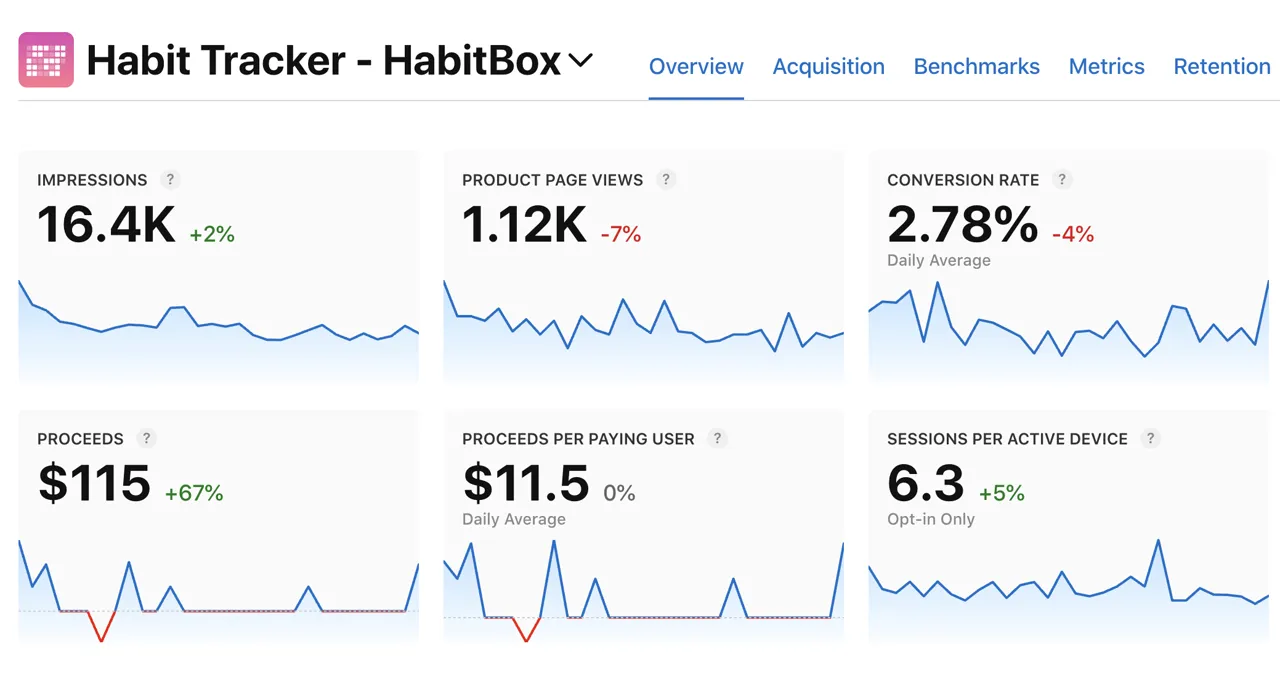
Don't Take Our Word for It
Watch Adam's honest, in-depth review of ScreenSnap Pro.
Everything You Need, Nothing You Don't
From capture to share in seconds. Professional-grade tools designed for developers, designers, and creators who demand perfection.
Annotate Like a Pro in Seconds
Arrows, shapes, blur, text, emojis — 11 tools to make your point impossible to miss. Communicate clearly without saying a word.
Cloud Upload
Instant cloud links — just copy and paste. No downloads needed.
Beautiful Backgrounds
160+ gradients that turn plain captures into scroll-stoppers.
GIF Recording
Record your screen, get a perfect GIF. Show, don't tell — demos that work anywhere.
Screen Recording
Record your screen as video. Capture workflows, bugs, or tutorials with a single click.
Quick Access Overlay
Your screenshot appears instantly. View, edit, or share — all without leaving your workflow.
Pin Screenshot
Keep screenshots always visible while you work. Perfect for tutorials and reference.
Quick Screenshot
Capture, upload, get link — all automatic. The fastest way to share what you see.
Text Extraction (OCR)
Copy text from any screenshot instantly — images, PDFs, or locked content.
Lightning Fast Workflow
Capture. Beautify. Share. Done. No wasted clicks, no friction — just pure speed.
Annotate Screenshots
Point to specific areas with customizable arrows
Beautiful Backgrounds
Plain screenshots are forgettable. Pick from 160+ hand-crafted gradients and make every capture stand out. Click any below to preview.
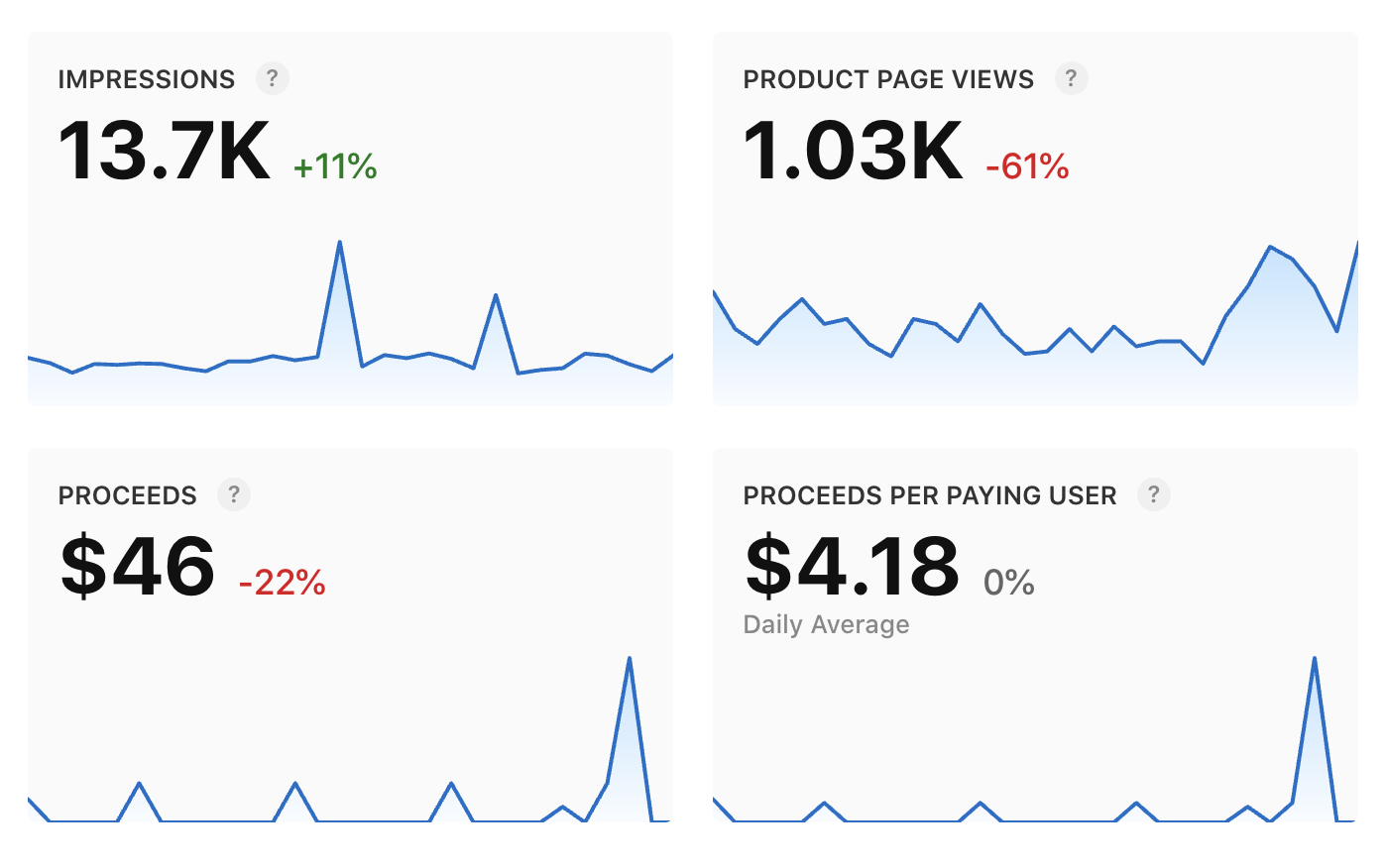
Share Instantly with Cloud
Hit capture, get a link. That fast. Drop it in Slack, email, or anywhere — no attachments needed. And if you don't want cloud? The app works perfectly without it.
Instant Share Links
Short links, ready instantly. Drop them in Slack, Discord, email - anywhere that accepts a URL.
Secure & Private
Your screenshots, protected by signed links. Only people you share with can access them.
Optional Service
Don't need cloud? No problem. The app shines with or without it. Your choice.
Lightning Fast
Blink and it's uploaded. Global CDN means your screenshots load fast everywhere.
Direct Embedding
Paste links in docs, blogs, presentations—they just work. No downloads required.
GIF Recording
Turn any screen action into a smooth, shareable GIF. Perfect for demos, bug reports, and tutorials that actually explain things.
Select & Record
Choose any area of your screen to capture as a GIF
Optimized Output
Smooth, compact GIFs that look great everywhere
Share Instantly
Upload to cloud or drag and drop into any app
Quick Access Overlay
Your screenshot pops up the instant you capture it — drag it, edit it, or share it without breaking your flow.
Drag & Drop Screenshot
Simply drag your screenshot from the overlay to any app or folder for instant file sharing.
Edit Just Made Screenshot
Jump straight into editing mode to add annotations, backgrounds, and effects to your fresh capture.
Open Preview
View your screenshot in full size with zoom and pan capabilities for detailed inspection.
Your Screenshots Represent You
Make them count. ScreenSnap Pro gives you everything you need to create visuals that demand attention — without the bloat or subscriptions.
160+ Stunning Backgrounds
Every screenshot deserves a beautiful backdrop. Choose from 160+ gradients that turn plain captures into scroll-stoppers.
Cloud Storage (Optional)
Want cloud? Add it. Don't need it? Skip it. Instant share links when you do — your choice, always.
11 Annotation Tools
Complete toolkit including arrows, shapes, text, blur, pixelate, highlighter, emojis and counter for step-by-step guides.
Pay Once, Own Forever
No subscriptions. No surprises. One price, lifetime updates, yours forever.
Perfect GIF Recording
Capture screen recordings as smooth, shareable GIFs. Great for tutorials, demos, and bug reports.
Zero Watermarks
Your screenshots, your brand. No ugly watermarks, no forced branding — just clean, professional results.
Plus Everything You Need
Every Screenshot You Share Is a First Impression
Make yours unforgettable. One-time purchase, lifetime updates, no subscriptions — ever.
30-day money-back guarantee • One-time purchase • No subscription
Questions? We're Here
Real people, real answers. Got questions about ScreenSnap Pro? Drop us a line at support@screensnap.pro.